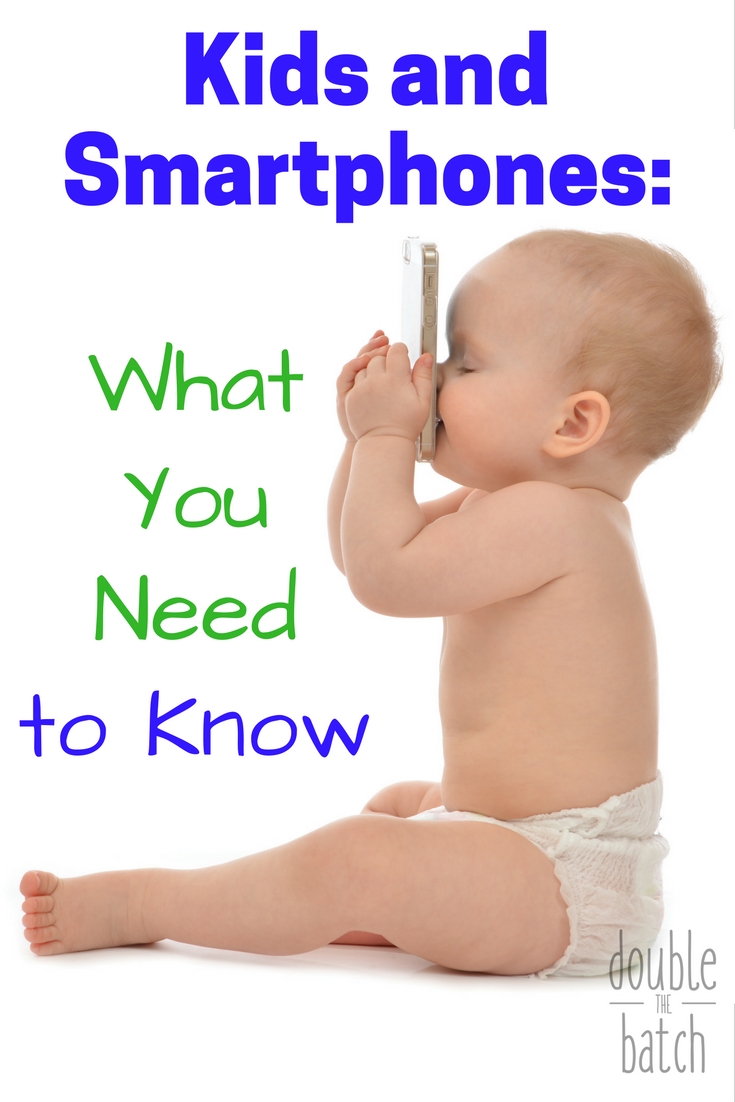We live in a world where there is a smartphone in every hand and parents are giving their children smartphones at younger and younger ages. There are amazing benefits to being able to reach your kid any time you need to, and long car rides are a lot quieter and less painful with the help of that little device. But there are some serious downsides to giving our kids a smartphone as well, and it is a tricky world to navigate as a parent.
You don’t want your kid to be the only one without a smartphone, but you don’t want your kid having the answers to every curiosity that comes to their mind at their fingertips. You don’t want them stumbling into a world of filth. And you don’t want them wasting their life away playing a myriad of mindless games. So, what do you do? When it comes to smartphones and kids- here’s what you need to know to help you make smart decisions as a parent as you navigate the world of technology with your kids.
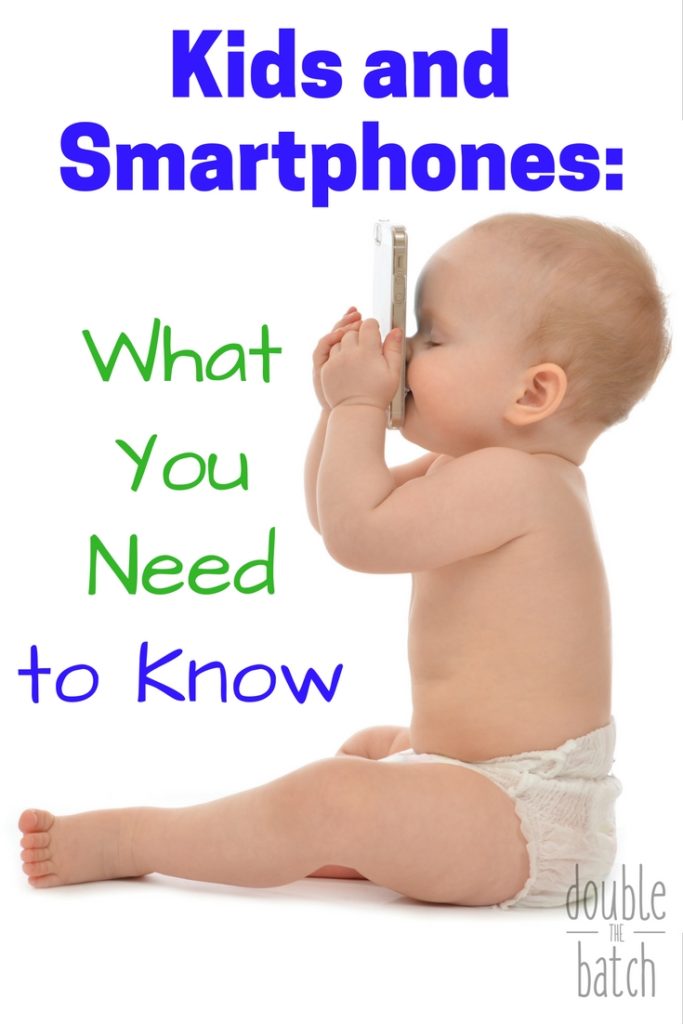
1- Consider carefully the age at which you give your child regular access to a handheld device. A two-year-old can in no way self-regulate the amount of time they spend playing with a phone screen. It should not be their babysitter. Their main job at this age is to discover the world around them, and they cannot do this if they are always pre-occupied with a screen. The more they get to have it, the more you will do battle with them on a daily basis over it. And this will continue to get worse as they get older. The longer you can hold off letting them have access to a hand-held device, the better. There are so many better ways to keep them entertained that can stimulate their growth and development at the same time. Go old-school on this one. You will be glad you did later.
(** You will also need to let friends and family know that you don’t want your child to play with their smartphones. So many people offer their phone to little kids while they are sitting on their lap just to keep them entertained. Be pro-active in your approach and let people who tend your kid know beforehand that you are trying to limit their screen time.)
2- Save screen time for those rare occasions when you could really use it. For instance, you are in a doctor’s office and it is taking forever to get in. You don’t want your child touching all the things in the office that could be covered in germs. Probably a good time to pull out your phone which will be a novelty to them if you don’t normally let them have it. Have some educational games or shows downloaded that can keep them entertained until the nurse calls you back. Or, maybe you have a lunch with friends and couldn’t find a babysitter. A phone can help keep your kid quiet and in one spot in the restaurant if you are in a pinch. But always make it your last resort instead of your go-to way of dealing with your child.
3- The age at which you give your child their own cellphone or smartphone is a personal decision. You have to consider many things as you make this decision. Is your child away from home enough that you need a way to be able to get a hold of them where ever they are? If not, they could probably do without. Does your child already struggle with wanting to be on a device at all times? If so, it might not be the best idea to give them a phone that they will see as “their property.” Should you give them a basic phone just for phone calls and texts, or should you get them a smart phone? Have you already had trouble with them searching questionable things online? It will be harder to monitor this once they have a smartphone– though I will tell you how you can in a minute for those kids who are old enough that they really need to have a phone.
The truth is, even the most responsible, well-behaved kids are going to struggle with all the temptations a smartphone puts at their fingertips. As the parent, it is your job to train them in how to use it responsibly so that by the time they are an adult, they can do it on their own.
4- Choose very carefully when you allow your child to have social media accounts. Just because they are old enough according to the platforms rules doesn’t mean it is a good idea to let them have an account necessarily. Social media use can be a doorway for bullying and entering that world too early is not a good idea. The less options you give mean kids to bully your kids the better. Before smartphones, kids might face bullies at school, but they could come home and feel safe and loved. Now, the bullying can be relentless, any time of the day or night. Messages can be read over and over, not just heard once. Multiple kids can get involved and far more of their peers see the attack, making it even more devastating. You can avoid so much heartache by waiting until they are older and more confident in who they are.
In addition, most kids do not realize that future employers will search their social media profiles in order to find out more about them as a potential employee. All the dumb things I did as a youth I got to leave in the past. But, thanks to social media, all the dumb things our kids do can follow them for a lifetime. Delaying their use of social media could save them some embarrassment later in life.
5-When you do allow them to get an account, make sure they understand that anything they post could be used against them later, help them understand the realities of online bullying, talk to them about the need for taking precautions to protect their privacy and your privacy by not giving out personal info. online, and explain the danger in accepting friend requests from people they don’t know in real life, etc.
The stats on the number of youth who get caught up in online relationships with child predators are staggering. Help your kid understand that the good-looking boy they are chatting with could be a 50-year-old creep in his basement somewhere grooming them for an abusive relationship. This is not something to mess around with. Your kid needs to know the legitimate dangers that are out there so they can make smart decisions with their use of technology.
Ok, now that you are feeling overwhelmed and wondering if there is anyway to safely let your kid have a smartphone, let’s look at some great options that are out there to help us as parents monitor what our children are doing online and limit their screen time when necessary.
One great option that I have been able to test out is Circle with Disney. This awesome device hooks into your WiFi system and allows you to set filters to protect your kids while they are online. It also gives you the ability to pre-set time-limits for any device in your house, as well as the ability to give those devices a bed-time so your kids aren’t online once you are asleep. You even have the power to pause their WiFi use at will, if needed, all from an app on your phone. With the addition of CircleGo, you have the ability to do all these things when your kids are away from home, whether they are using 4G, LTE, or a friend’s WiFi.
I love that I have the option to do this! With the pre-sets on Circle, the screen-time battle disappears because you’ve discussed in advance what the time limits are, the Circle turns it off, not you, and you are no longer the bad guy always taking away their device. You can set specific, customized limits for each kid’s device- like no more than an hour of Minecraft a day for your 7-year-old son or 2 hours only on Netflix for your 11-year-old daughter. You can even cap off your own time on Pinterest each day if you want to. 😉 Circle is a fantastic way to get the screen-time under control in your household.
When you’ve made the decision to get a phone for your child, where should you go to get one? When I started searching, I was surprised to find it was going to be way more expensive to add another line than I thought- mostly because my husband and I have unlimited plans we don’t want to give up and all the affordable plans have data caps. I wanted a cheap option and I decided, for my daughter starting Jr. High, a smartphone wasn’t something I wanted her to have yet.
We let our kids use our old iPhones as iPods, basically, while they are at our house, but what I needed was a way to get a hold of my daughter so I would know when and where to pick her up from school activities and outings with friends. And I wanted her to have a phone with service to use while she babysits for us and others since we don’t have a landline. I didn’t feel any need for her to have a smart phone when she was away from home. Your situation may be different.
I found exactly what I was looking for in Airtime. Airtime offers a very affordable, pay-as-you-go option that gives me control over my daughters device- whether it is a basic phone or a smart phone- when she is away from home. Here is a breakdown of what they offer:
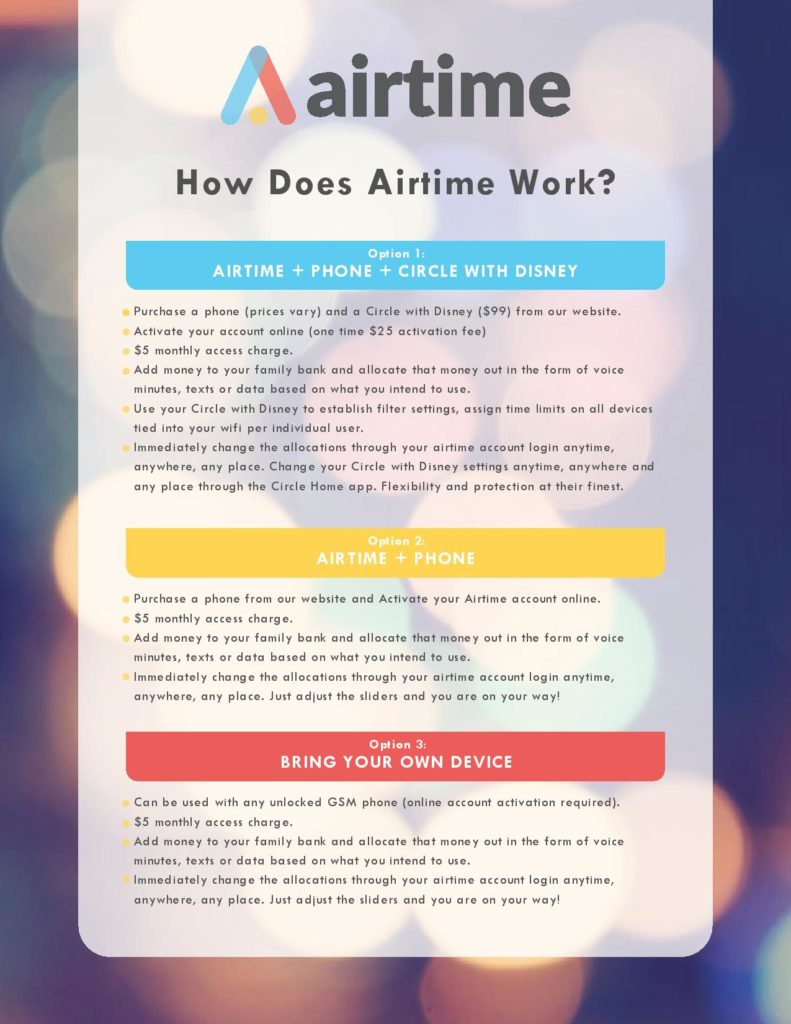
I have found Airtime very easy to use and I spend way less than I would paying for a data plan through the major companies because my daughter mostly uses WiFi at our house. I can use Airtime’s sliders to choose how many texts she can send, how much time she can spend talking on the phone, and how much data she can use. I can shut her data, texts, or calls off completely if I want.
Airtime works beautifully with Circle with Disney and if you are just interested in Circle with Disney, you can purchase it on its own from them as well. It has been a really great option for us. I highly recommend you check them out before you make a decision on a phone for your child.
Whatever you end up deciding to do, I wish you the best of luck. It is not an easy task before us, managing a world of technology that changes so fast we can’t keep up with it ourselves, let alone trying to help our kids manage it. It is worth the effort to help moderate the use of technology in our homes, though, to make sure our kids’ potentials don’t get stifled by a screen. Teach them how to be its master, not its slave and you will never regret it.